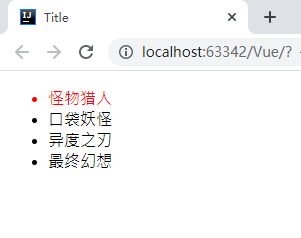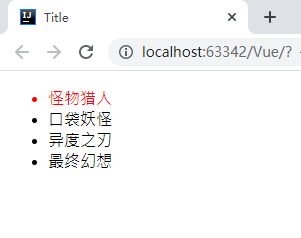1
2
3
4
5
6
7
8
9
10
11
12
13
14
15
16
17
18
19
20
21
22
23
24
25
26
27
28
29
30
31
32
33
34
35
36
37
38
39
40
41
42
43
44
45
46
47
48
49
50
51
52
53
54
55
56
57
58
59
60
61
62
63
64
| const vue = new Vue({
el: "#app",
data: {
books: [
{
id: 1,
name: "《算法导论》",
date: "2006-9",
price: 85.00,
count: 1
},
{
id: 2,
name: "《UNIX编程艺术》",
date: "2006-2",
price: 59.00,
count: 1
},
{
id: 3,
name: "《编程珠玑》",
date: "2008-10",
price: 39.00,
count: 1
},
{
id: 4,
name: "《代码大全》",
date: "2006-3",
price: 128.00,
count: 1
}
]
},
filters: {
showPrice(price) {
return "¥" + parseFloat(price).toFixed(2);
}
},
methods: {
increment(index) {
this.books[index].count ++;
},
decrement(index) {
this.books[index].count --;
},
remove(index){
this.books.splice(index, 1);
}
},
computed: {
totalPrice() {
let result = 0;
for (let i=0; i<this.books.length; i++){
result += this.books[i].count * this.books[i].price;
}
return result;
}
}
});
|