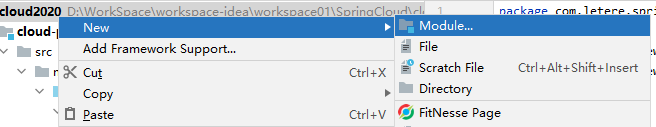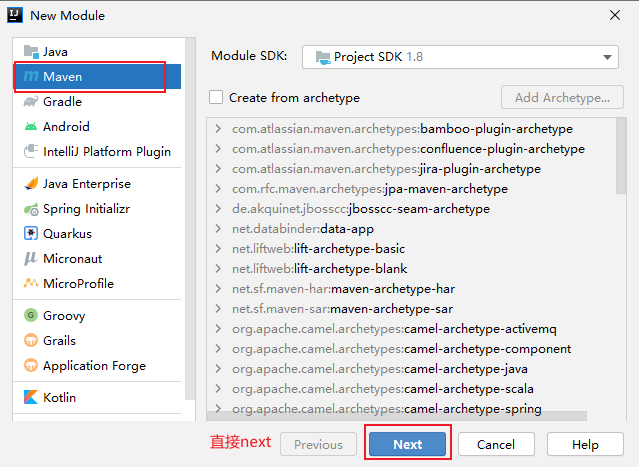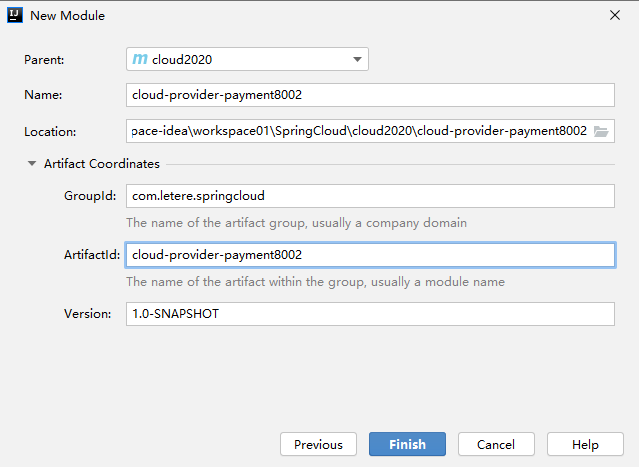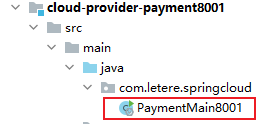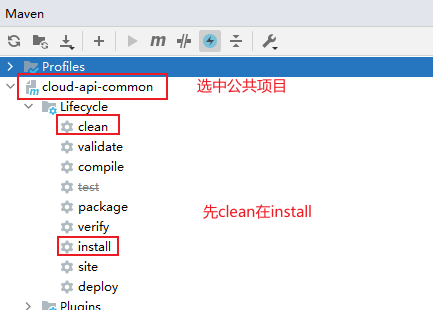简单搭建一个微服务框架,进而了解微服务
1. 父工程构建
- 注解生效激活
- setting -> Build, Execution, Deployment -> Compiler -> Annotation Processors
- 勾选
Enable annotation processing
- File Type过滤(过滤多余文件)
- setting -> Editor -> File Types
- 在
Ignore Files and Folders中添加 *.idea;*.iml;
2. 修改pom.xml文件
1
2
3
4
5
6
7
8
9
10
11
12
13
14
15
16
17
18
19
20
21
22
23
24
25
26
27
28
29
30
31
32
33
34
35
36
37
38
39
40
41
42
43
44
45
46
47
48
49
50
51
52
53
54
55
56
57
58
59
60
61
62
63
64
65
66
67
68
69
70
71
72
73
74
75
76
77
78
79
80
81
82
| <groupId>com.letere.springcloud</groupId>
<artifactId>cloud2020</artifactId>
<version>1.0-SNAPSHOT</version>
<packaging>pom</packaging>
<properties>
<project.build.sourceEncoding>UTF-8</project.build.sourceEncoding>
<maven.compiler.source>1.8</maven.compiler.source>
<maven.compiler.target>1.8</maven.compiler.target>
<junit.version>4.12</junit.version>
<log4j.version>1.2.17</log4j.version>
<lombok.version>1.16.18</lombok.version>
<mysql.version>8.0.18</mysql.version>
<druid.verison>1.1.16</druid.verison>
<mybatis.spring.boot.verison>1.3.0</mybatis.spring.boot.verison>
</properties>
<dependencyManagement>
<dependencies>
<dependency>
<groupId>org.springframework.boot</groupId>
<artifactId>spring-boot-dependencies</artifactId>
<version>2.2.2.RELEASE</version>
<type>pom</type>
<scope>import</scope>
</dependency>
<dependency>
<groupId>org.springframework.cloud</groupId>
<artifactId>spring-cloud-dependencies</artifactId>
<version>Hoxton.SR1</version>
<type>pom</type>
<scope>import</scope>
</dependency>
<dependency>
<groupId>com.alibaba.cloud</groupId>
<artifactId>spring-cloud-alibaba-dependencies</artifactId>
<version>2.2.0.RELEASE</version>
<type>pom</type>
<scope>import</scope>
</dependency>
<dependency>
<groupId>mysql</groupId>
<artifactId>mysql-connector-java</artifactId>
<version>${mysql.version}</version>
</dependency>
<dependency>
<groupId>com.alibaba</groupId>
<artifactId>druid-spring-boot-starter</artifactId>
<version>${druid.verison}</version>
</dependency>
<dependency>
<groupId>org.mybatis.spring.boot</groupId>
<artifactId>mybatis-spring-boot-starter</artifactId>
<version>${mybatis.spring.boot.verison}</version>
</dependency>
<dependency>
<groupId>org.projectlombok</groupId>
<artifactId>lombok</artifactId>
<version>${lombok.version}</version>
</dependency>
<dependency>
<groupId>junit</groupId>
<artifactId>junit</artifactId>
<version>${junit.version}</version>
</dependency>
<dependency>
<groupId>log4j</groupId>
<artifactId>log4j</artifactId>
<version>${log4j.version}</version>
</dependency>
</dependencies>
|
3. 知识补充
dependenciesManagement:用来锁定子模块依赖的版本,子模块写依赖时可以省略版本号,而且此并不会引入依赖
- Maven跳过单元测试:IDEA -> 右侧栏
maven -> 圆形闪电
4. 支付模块构建
目的:用户端口为80,去引用8001端口的支付功能
4.1 微服务模块
- (1)建module
- (2)改POM
- (3)写YML
- (4)主启动
- (5)业务类
4.2 新建module
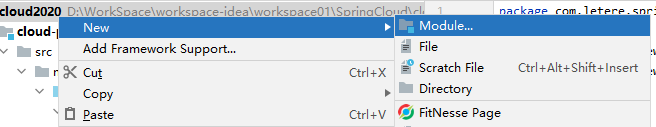
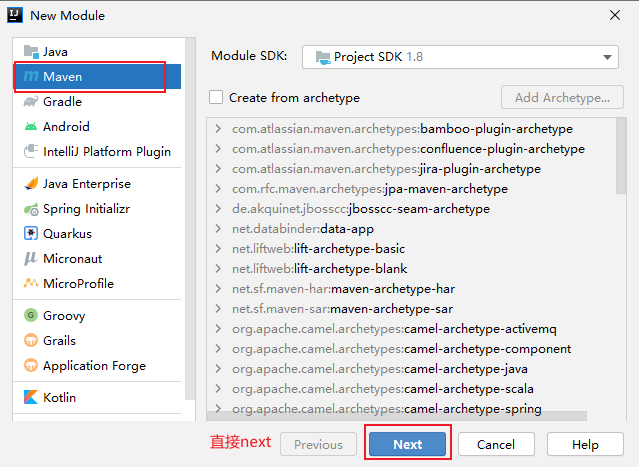
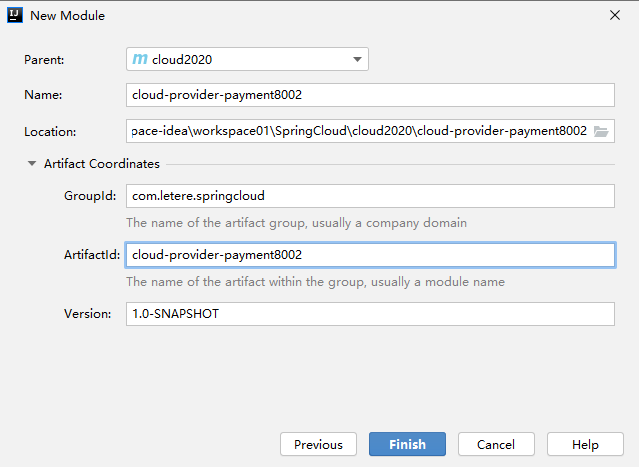
4.3 改POM
1
2
3
4
5
6
7
8
9
10
11
12
13
14
15
16
17
18
19
20
21
22
23
24
25
26
27
28
29
30
31
32
33
34
35
36
37
38
39
40
41
42
43
44
| <dependencies>
<dependency>
<groupId>org.springframework.boot</groupId>
<artifactId>spring-boot-starter-web</artifactId>
</dependency>
<dependency>
<groupId>org.springframework.boot</groupId>
<artifactId>spring-boot-starter-actuator</artifactId>
</dependency>
<dependency>
<groupId>org.mybatis.spring.boot</groupId>
<artifactId>mybatis-spring-boot-starter</artifactId>
</dependency>
<dependency>
<groupId>com.alibaba</groupId>
<artifactId>druid-spring-boot-starter</artifactId>
</dependency>
<dependency>
<groupId>mysql</groupId>
<artifactId>mysql-connector-java</artifactId>
</dependency>
<dependency>
<groupId>org.springframework.boot</groupId>
<artifactId>spring-boot-starter-jdbc</artifactId>
</dependency>
<dependency>
<groupId>org.projectlombok</groupId>
<artifactId>lombok</artifactId>
<optional>true</optional>
</dependency>
<dependency>
<groupId>org.springframework.boot</groupId>
<artifactId>spring-boot-starter-test</artifactId>
<scope>test</scope>
</dependency>
</dependencies>
|
4.4 写YML

1
2
3
4
5
6
7
8
9
10
11
12
13
14
15
16
| server:
port: 8001
spring:
application:
name: cloud-payment-service
datasource:
type: com.alibaba.druid.pool.DruidDataSource
driver-class-name: com.mysql.cj.jdbc.Driver
url: jdbc:mysql://localhost:3306/springcloud?useUnicode=true&characterEncoding=UTF-8&useSSL=false&serverTimezone=GMT%2B8
username: root
password: 123
mybatis:
mapper-locations: classpath:mapper/*.xml
type-aliases-package: com.letere.springcloud.entities
|
4.5 创建主启动类
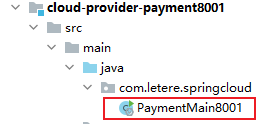
1
2
3
4
5
6
| @SpringBootApplication
public class PaymentMain8001 {
public static void main(String[] args) {
SpringApplication.run(PaymentMain8001.class, args);
}
}
|
4.6 业务类
1
2
3
4
5
| CREATE TABLE `payment` (
`id` bigint NOT NULL AUTO_INCREMENT,
`serial` varchar(200) DEFAULT NULL,
PRIMARY KEY (`id`)
) ENGINE=InnoDB DEFAULT CHARSET=utf8;
|
1
2
3
4
5
6
7
| @Data
@NoArgsConstructor
@AllArgsConstructor
public class Payment implements Serializable {
private Long id;
private String serial;
}
|
1
2
3
4
5
6
7
8
9
10
11
12
13
|
@Data
@NoArgsConstructor
@AllArgsConstructor
public class CommonResult<T> {
private Integer code;
private String message;
private T data;
public CommonResult(Integer code, String message) {
this(code, message, null);
}
}
|
1
2
3
4
5
6
| @Mapper
public interface PaymentDao {
public int create(Payment payment);
public Payment getPaymentById(Long id);
}
|
1
2
3
4
5
6
7
8
9
10
11
12
13
14
15
16
17
18
19
20
21
22
23
| <?xml version="1.0" encoding="UTF-8" ?>
<!DOCTYPE mapper
PUBLIC "-//mybatis.org//DTD Mapper 3.0//EN"
"http://mybatis.org/dtd/mybatis-3-mapper.dtd">
<mapper namespace="com.letere.springcloud.dao.PaymentDao">
<resultMap id="PaymentMap" type="com.letere.springcloud.entities.Payment">
<id column="id" property="id" jdbcType="BIGINT"/>
<id column="serial" property="serial" jdbcType="VARCHAR"/>
</resultMap>
<select id="getPaymentById" parameterType="Payment" resultMap="PaymentMap">
select *
from `payment`
where id = #{id}
</select>
<insert id="create" parameterType="Payment" useGeneratedKeys="true" keyProperty="id">
insert into `payment`(serial)
values(#{servial})
</insert>
</mapper>
|
1
2
3
4
5
| public interface PaymentService {
public int create(Payment payment);
public Payment getPaymentById(Long id);
}
|
1
2
3
4
5
6
7
8
9
10
11
12
13
14
15
| @Service
public class PaymentServiceImp implements PaymentService{
@Resource
private PaymentDao paymentDao;
@Override
public int create(Payment payment) {
return paymentDao.create(payment);
}
@Override
public Payment getPaymentById(Long id) {
return paymentDao.getPaymentById(id);
}
}
|
1
2
3
4
5
6
7
8
9
10
11
12
13
14
15
16
17
18
19
20
21
22
23
24
25
26
27
28
| @RestController
@Slf4j
public class PaymentController {
@Resource
private PaymentService paymentService;
@PostMapping("/payment/create")
public CommonResult create(@RequestBody Payment payment) {
int result = paymentService.create(payment);
log.info("****插入结果:" + result);
if(result > 0) {
return new CommonResult(200, "插入成功", null);
}
return new CommonResult(400, "插入失败", null);
}
@GetMapping("/payment/get/{id}")
public CommonResult getPaymentById(@PathVariable("id") Long id) {
Payment payment = paymentService.getPaymentById(id);
log.info("****查询结果:" + payment);
if(payment != null ) {
return new CommonResult(200, "查询成功", payment);
}
return new CommonResult(400, "查询失败", null);
}
}
|
5. 消费者模块
消费者模块 与 支付模块差不多,所以重复的地方不说了
5.1 依赖引入
1
2
3
4
5
6
7
8
9
10
11
12
13
14
15
16
17
18
19
20
| <dependencies>
<dependency>
<groupId>org.springframework.boot</groupId>
<artifactId>spring-boot-starter-web</artifactId>
</dependency>
<dependency>
<groupId>org.springframework.boot</groupId>
<artifactId>spring-boot-starter-actuator</artifactId>
</dependency>
<dependency>
<groupId>org.projectlombok</groupId>
<artifactId>lombok</artifactId>
<optional>true</optional>
</dependency>
<dependency>
<groupId>org.springframework.boot</groupId>
<artifactId>spring-boot-starter-test</artifactId>
<scope>test</scope>
</dependency>
</dependencies>
|
5.2 写YML
5.3 实体类
5.4 注入RestTemplate
- RestTemplate是Spring用来模拟客户端来发送请求
1
2
3
4
5
6
7
| @Configuration
public class ApplicationContextConfig {
@Bean
public RestTemplate getTemplate() {
return new RestTemplate();
}
}
|
5.5 Controller
1
2
3
4
5
6
7
8
9
10
11
12
13
14
15
16
17
18
19
20
21
| @RestController
@Slf4j
public class OrderController {
private static final String PAYMENT_URL = "http://localhost:8001";
@Autowired
private RestTemplate restTemplate;
@GetMapping("/consumer/payment/create")
public CommonResult<Payment> create(Payment payment) {
return restTemplate.postForObject(PAYMENT_URL + "/payment/create", payment, CommonResult.class);
}
@GetMapping("/consumer/payment/get/{id}")
public CommonResult getPayment(@PathVariable("id") Long id) {
return restTemplate.getForObject(PAYMENT_URL + "/payment/get/" + id, CommonResult.class);
}
}
|
6. 工程重构
6.1 新建共用工程
- 创建Maven项目:
cloud-api-commons
6.2 修改POM
- 引入依赖
1
2
3
4
5
6
7
8
9
10
11
12
13
14
15
16
17
18
19
20
|
<dependency>
<groupId>org.springframework.boot</groupId>
<artifactId>spring-boot-devtools</artifactId>
<scope>runtime</scope>
<optional>true</optional>
</dependency>
<dependency>
<groupId>org.projectlombok</groupId>
<artifactId>lombok</artifactId>
<scope>provided</scope>
<optional>true</optional>
</dependency>
<dependency>
<groupId>cn.hutool</groupId>
<artifactId>hutool-all</artifactId>
<version>5.3.7</version>
</dependency>
|
6.3 install项目
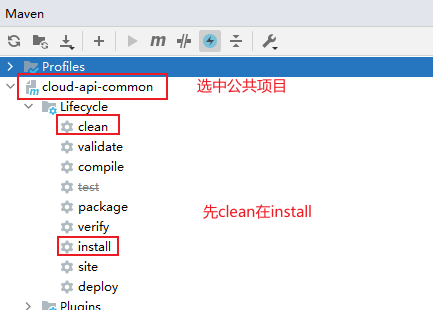
6.4 引入依赖
1
2
3
4
5
| <dependency>
<groupId>com.letere.springcloud</groupId>
<artifactId>cloud-api-common</artifactId>
<version>1.0-SNAPSHOT</version>
</dependency>
|