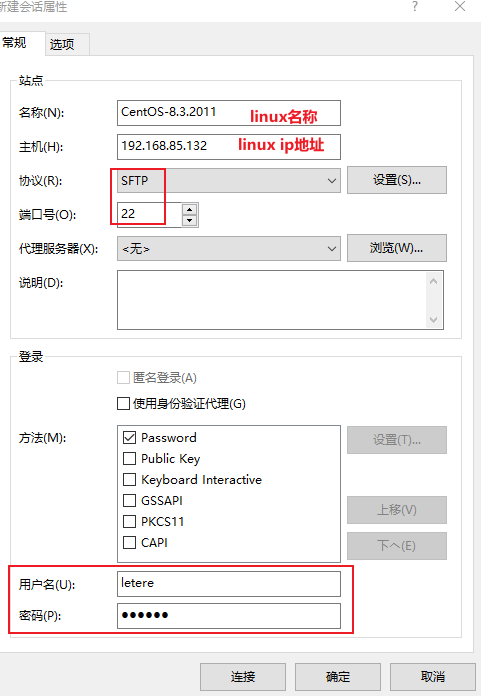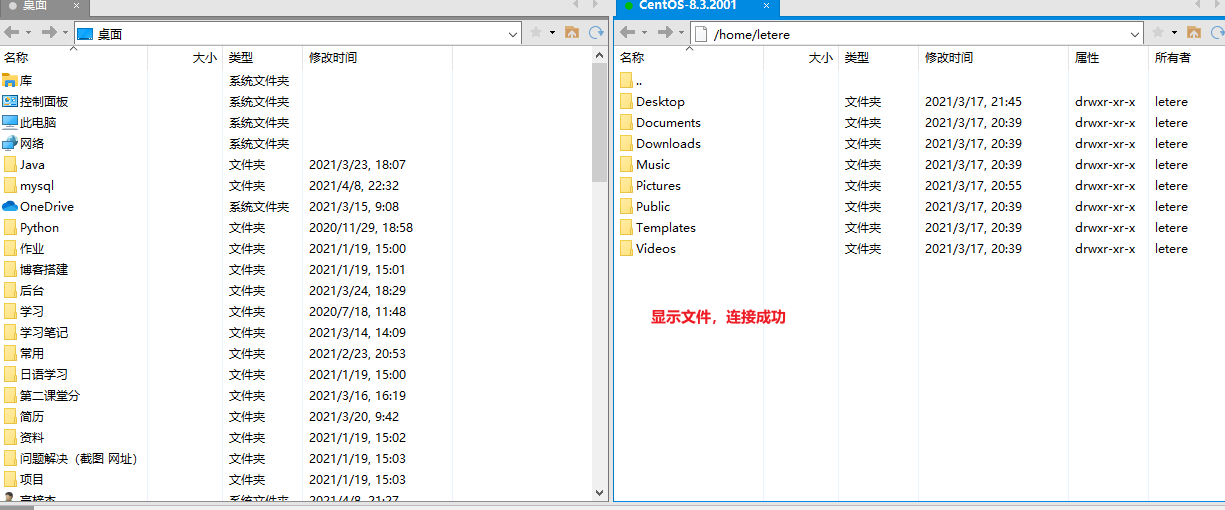Linux远程连接的实现,以及对应的软件介绍
1 远程操作Linux
1.1 介绍
- 在实际开发中,linux一般都是部署在机房的,并不会在自己公司的电脑中。所以需要软件远程登录到linux,对linux进行操作。
- XShell:远程登录到linux的软件,目前比较好的远程登录软件,流畅速度并完美解决中文乱码问题
- XFtp:上传文件到linux和从linux上下载文件,基于window平台开发的SFTP、FTP文件传输软件
1.2 软件安装
- 官网(收费):https://www.xshellcn.com/
1.3 软件使用
- (1)查看软件sshd服务
- XShell能够远程访问Linux的前提是:sshd服务正在运行,此服务会监听22端口
- 查看命令
systemctl status sshd.service - 若服务未启动,开启命令
systemctl start sshd.service
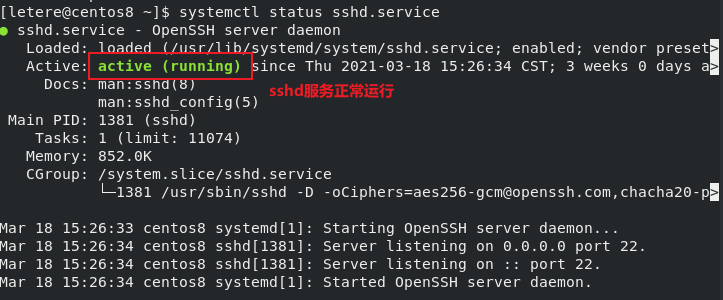
- (2)查看Linux的IP地址
- 查看命令
ifconfig
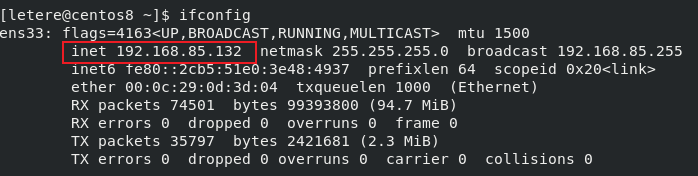
- (3)XShell使用
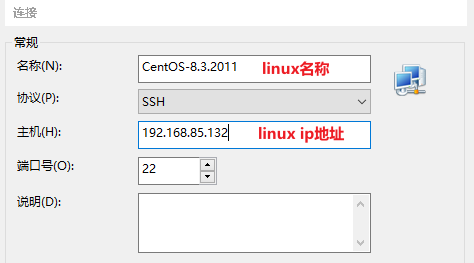
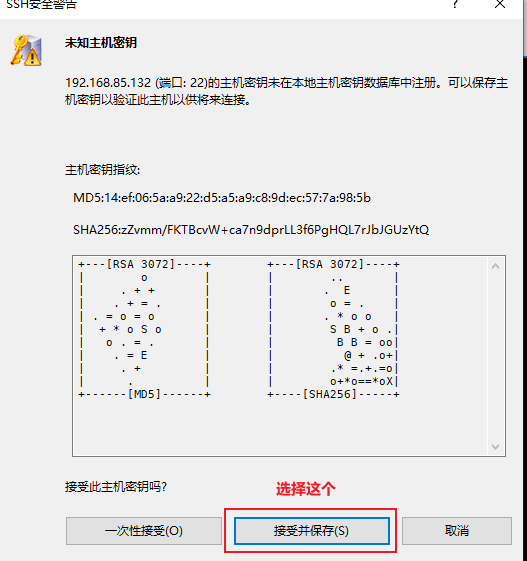
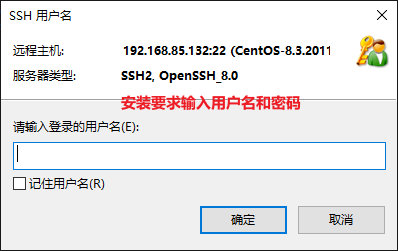
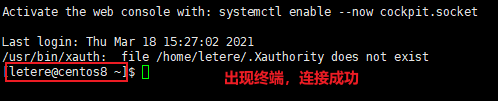
- (4)XFtp使用