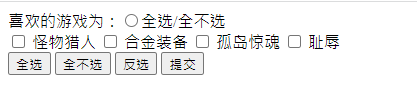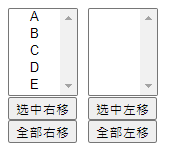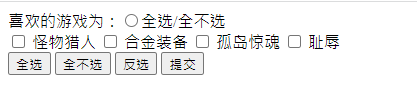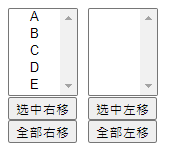1
2
3
4
5
6
7
8
9
10
11
12
13
14
15
16
17
18
19
20
21
22
23
24
25
26
27
28
29
30
31
32
33
34
35
36
37
38
39
40
41
42
43
44
45
46
47
48
49
50
51
52
53
54
55
56
57
58
59
60
61
62
63
64
65
66
67
68
69
70
71
72
73
74
| <!DOCTYPE html>
<html lang="en">
<head>
<meta charset="UTF-8">
<title>Title</title>
<script type="text/javascript" src="../jQuery/jquery-3.5.1.min.js"></script>
<script type="text/javascript">
$(function () {
$("#checkAll").click(function () {
$("#check>input").prop("checked", true);
$("#AllOrAllNot").prop("checked", true);
})
$("#checkAllNot").click(function () {
$("#check>input").prop("checked", false);
$("#AllOrAllNot").prop("checked", false);
})
$("#checkRev").click(function () {
$("#check>input").each(function () {
this.checked = !this.checked;
})
let len = $("#check>input").length;
let checkLen = $("#check>input:checked").length;
$("#AllOrAllNot").prop("checked", len === checkLen);
})
$("#post").click(function () {
let msg = "喜欢的游戏为:";
$("#check>input:checked").each(function () {
msg = msg + '\n' + this.value;
})
alert(msg);
})
$("#check>input").click(function () {
let len = $("#check>input").length;
let checkLen = $("#check>input:checked").length;
$("#AllOrAllNot").prop("checked", len === checkLen);
})
})
</script>
</head>
<body>
<form>
喜欢的游戏为:<input type="radio" id="AllOrAllNot"/>全选/全不选
<div id="check">
<input type="checkbox" value="怪物猎人"/> 怪物猎人
<input type="checkbox" value="合金装备"/> 合金装备
<input type="checkbox" value="孤岛惊魂"/> 孤岛惊魂
<input type="checkbox" value="耻辱"/> 耻辱
</div>
<div>
<input type="button" id="checkAll" value="全选" />
<input type="button" id="checkAllNot" value="全不选"/>
<input type="button" id="checkRev" value="反选" />
<input type="button" id="post" value="提交" />
</div>
</form>
</body>
</html>
|