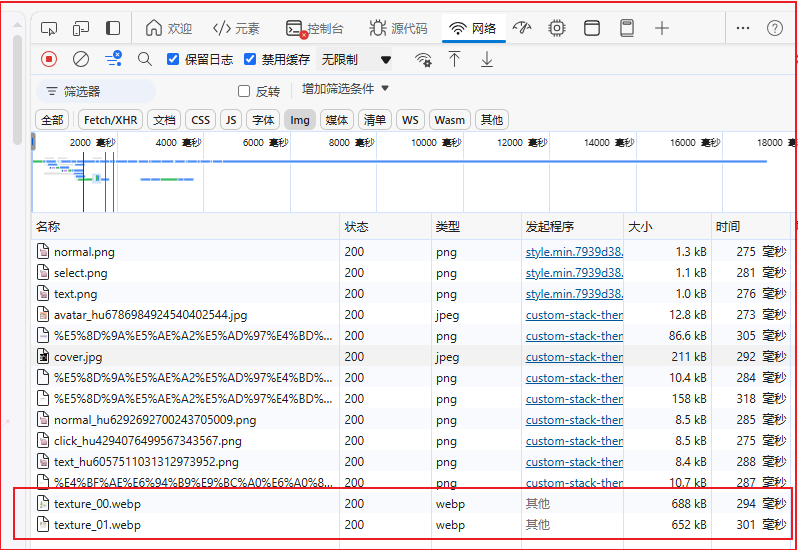TODO: bilibili视频,不摸的话
前言:
- 用 live2d-widget 自带模型用腻了之后,想找一个自己喜欢的模型,就接触了moc3类型的模型。moc3类型是cubism新版模型的类型,而旧版模型的类型是moc模型
- 而live2d-widget并不支持moc3模型,只支持moc模型,所以寻找新的组件来适配moc3模型。找到了以下两个组件 oh-my-live2d 和 Live2dOnWeb ,但这两组件或多或少有自己的毛病,不及 live2d-widget 使用方便
- 于是个人基于 live2d-widget 框架,对moc3类型的模型进行适配,诞生了此项目 live2d-widget-v3
1 基本引入
- (1)找到博客的页头(head)或页脚(footer),将以下代码引入进去
- tips: stack主题的页脚在
layouts/partials/footer/custom.html,可以修改此html
- tips: stack主题的页脚在
|
|
- (2)这样就引入好了,模型是官方sdk自带的,模型的位置在仓库的
/Resources目录下
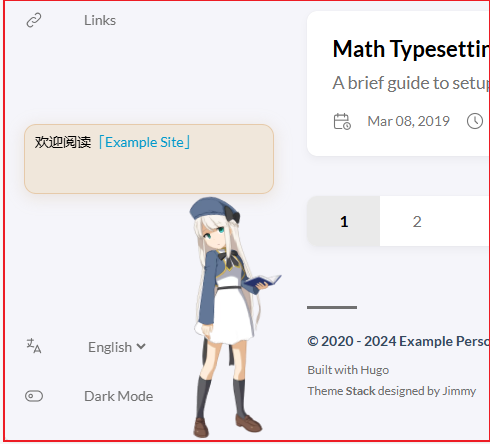
2 自定义适配
2.1 调整css和提示语
- (1)css样式调整和提示语的调整,跟live2d-widget无异,从仓库中下载waifu.css和waifu-tips.json文件,放入博客中,通过本地引入方式,修改代码中
config.path.cssPath和config.path.tipsJsonPath这两个参数 - (2)具体操作和调整方式,请参考【Hugo】Live2d-widget 给博客引入萌萌的看板娘
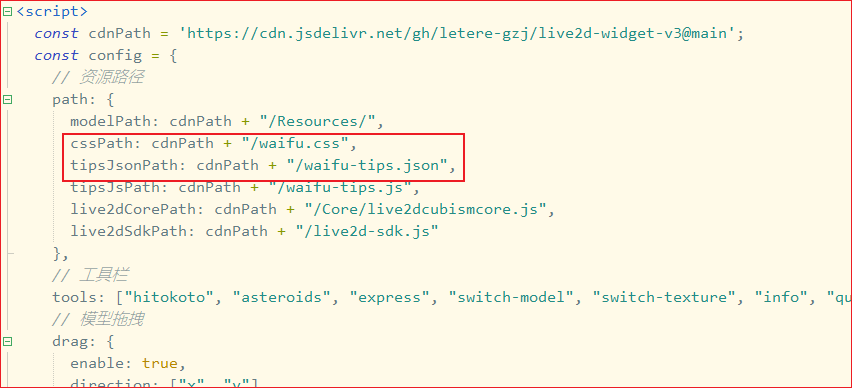
2.2 自定义模型
- (1)自定义模型方式也是和live2d-widget基本无异(
因为就是基于live2d-wdiget进行二开的),准备好 model 和 model_list.json 文件,可直接下载本仓库代码中的/Resources目录 - (2)将自己的自定义模型中放入model目录,修改 model_list.json 文件,最后修改
config.path.modelPath通过cdn的形式引入文件 - (3)具体操作参考【Hugo】Live2d-widget 给博客引入萌萌的看板娘
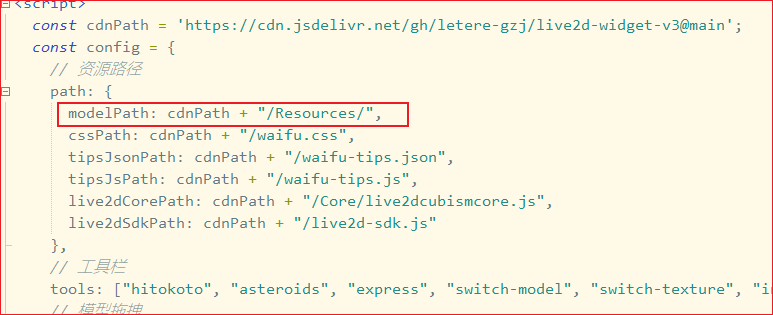
2.3 自定义模型-拓展
- 除了live2d-widget原生的功能外,个人还进行了一些功能拓展
- 接下来会以本站的模型,也是这位【b站up主】所提供的免费模型进行演示
- 如果你也使用此模型,请勿吝啬你的点赞、投币,收藏,来支持一下此up主

2.3.1 调整模型大小和位置
- 在模型的目录下,创建一个config.json文件,将以下内容复制进去,修改参数就可以对大小和位置进行调整 【在线调整地址】
- scale: 模型大小
- translate.x: 模型x轴偏移量
- translate.y: 模型y轴偏移量
|
|
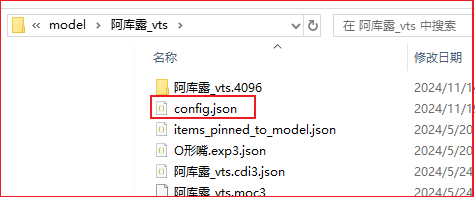
2.3.2 适配模型表情
- 模型文件中如果存在
xxx.exp3.json文件,此文件为模型的表情文件
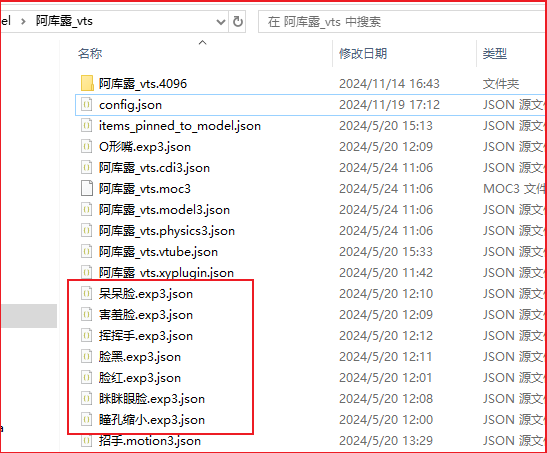
- 可修改
xxx.model3.json,按照以下格式,进行配置
|
|
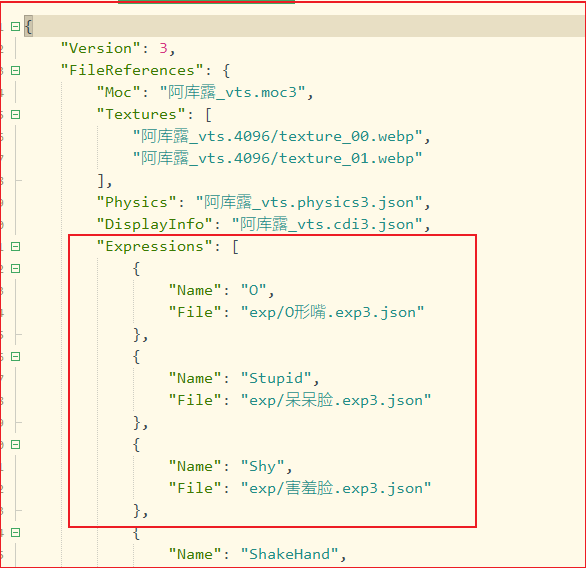
- 这样点击侧边工具栏的标签按钮,就会随机切换表情了
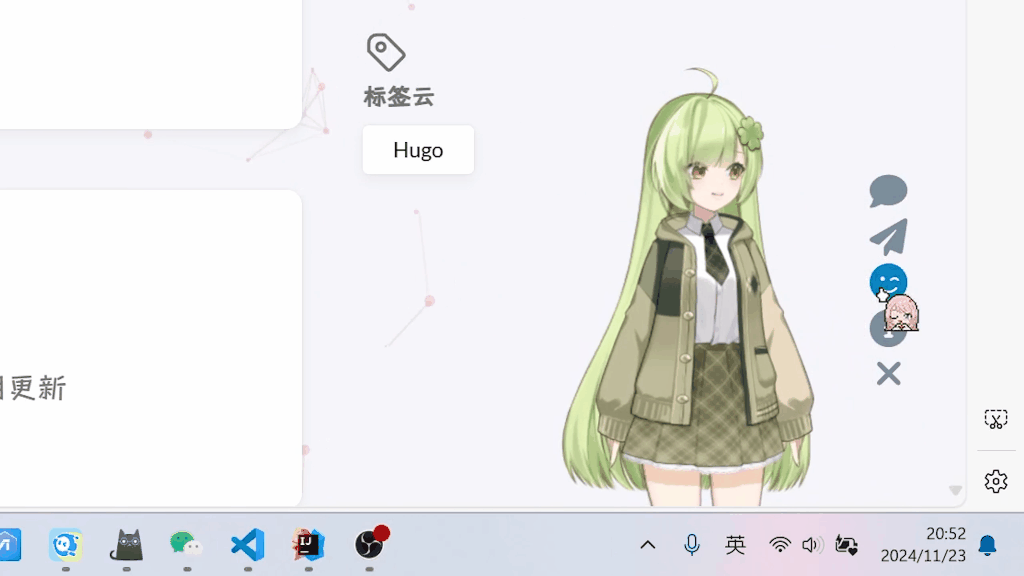
2.3.3 适配模型动作
- 若模型存在
xxx.motion3.json文件,此文件为模型的动作文件
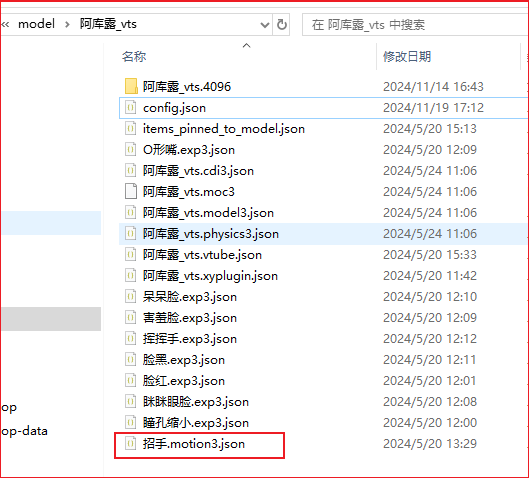
- 可以修改
xxx.model3.json文件,按照以下格式,进行配置 - 动作的触发分为两种,配置时选其中一种配置即可
- Idel:闲置动作,会一直从闲置动作数组中,随机选一个进行播放
- TapBody:点击动作,当点击画布时,才会从点击动作数组中,随机选一个进行播放
|
|
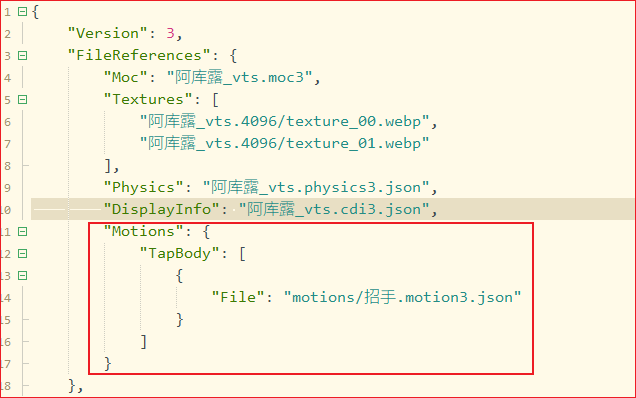
- 因为我配置的是TapBody,所以点击模型时,会触发模型的招手动作
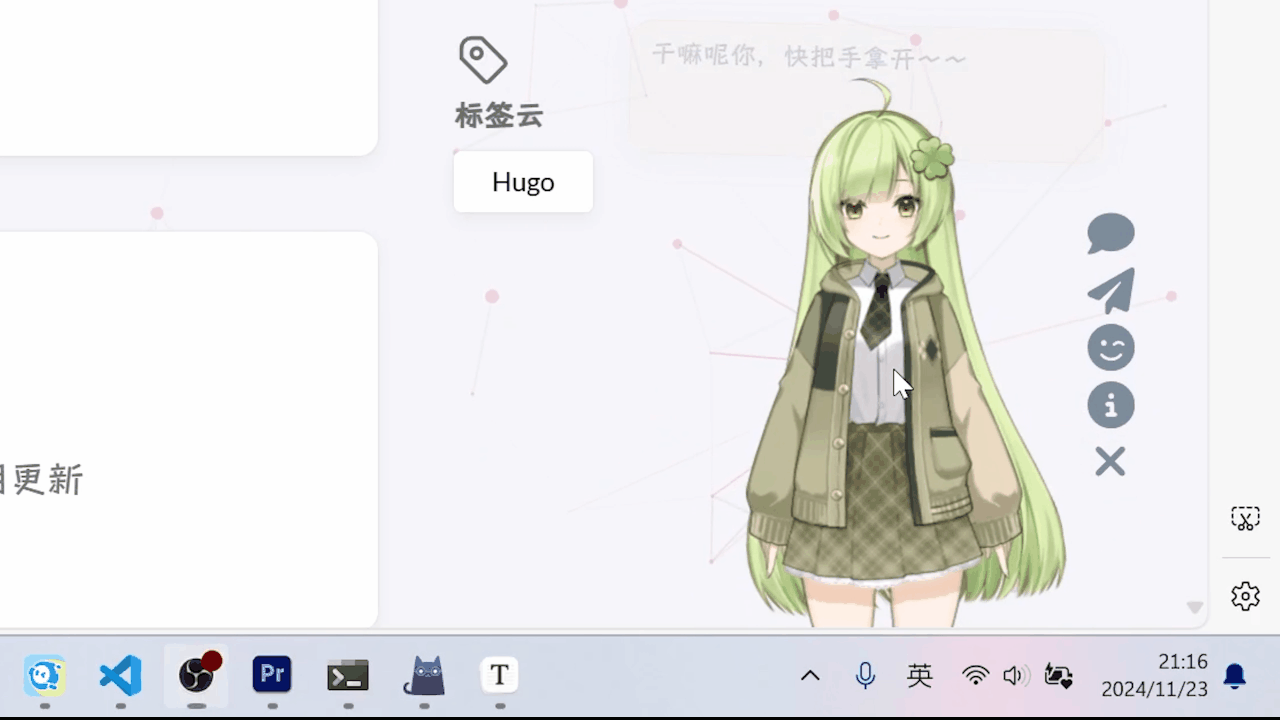
3 优化
3.1 png转webp
- 为了优化模型的加载速度,可以将模型中的皮肤png文件,转为webp文件【在线转换地址】
- 清晰度几乎没有变化,但皮肤文件的小了有10倍多,可以减少网络请求量,从而加快加载速度
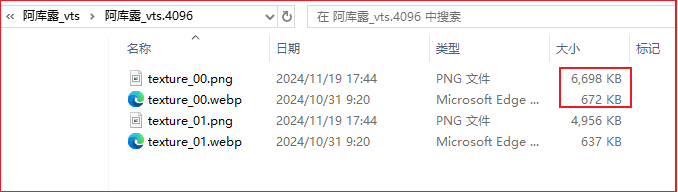
- 转完webp文件后,修改
xxx.model3.json文件,将皮肤文件从png改成webp
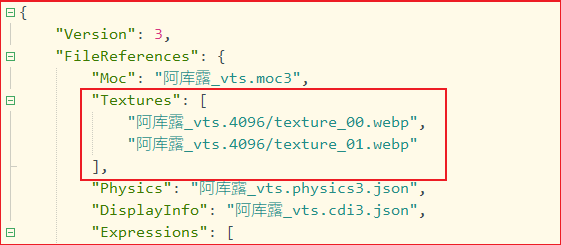
- 这样网络请求时要加载的数据量就会少很多